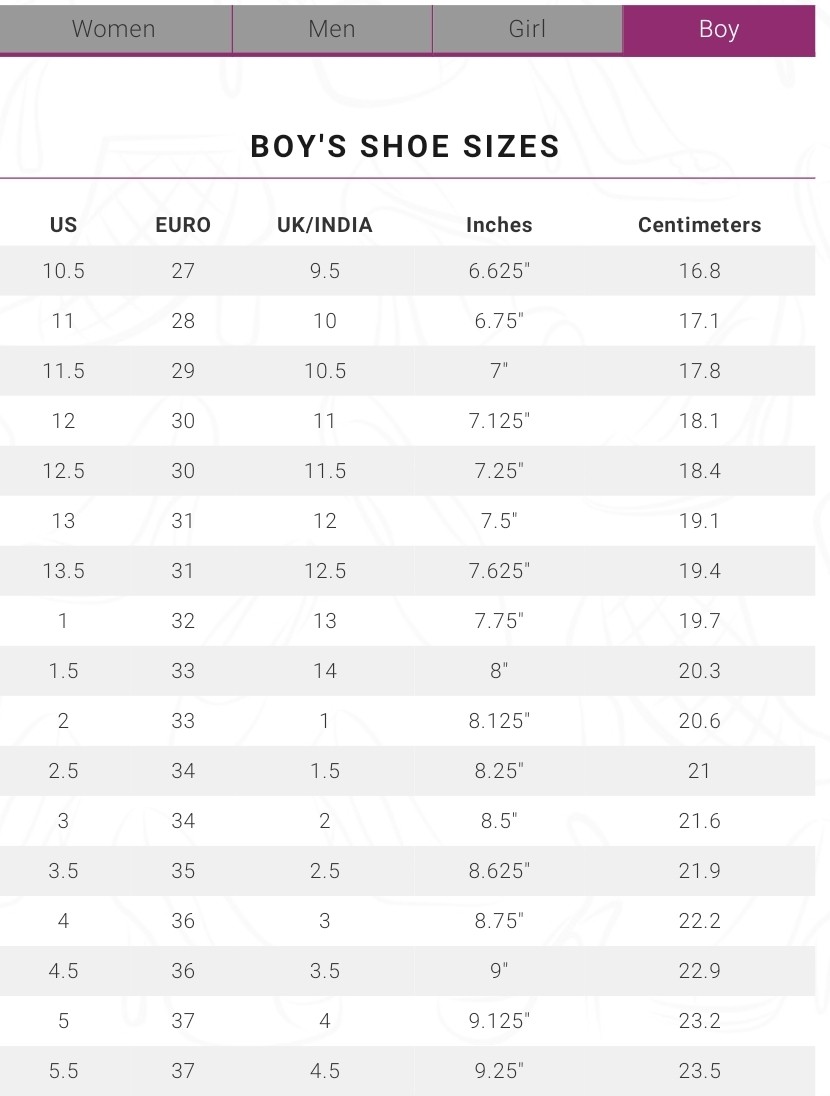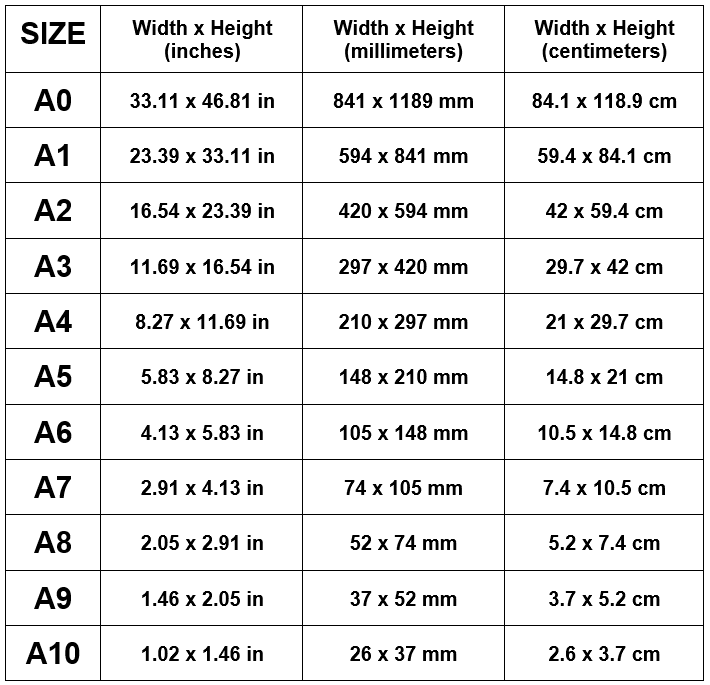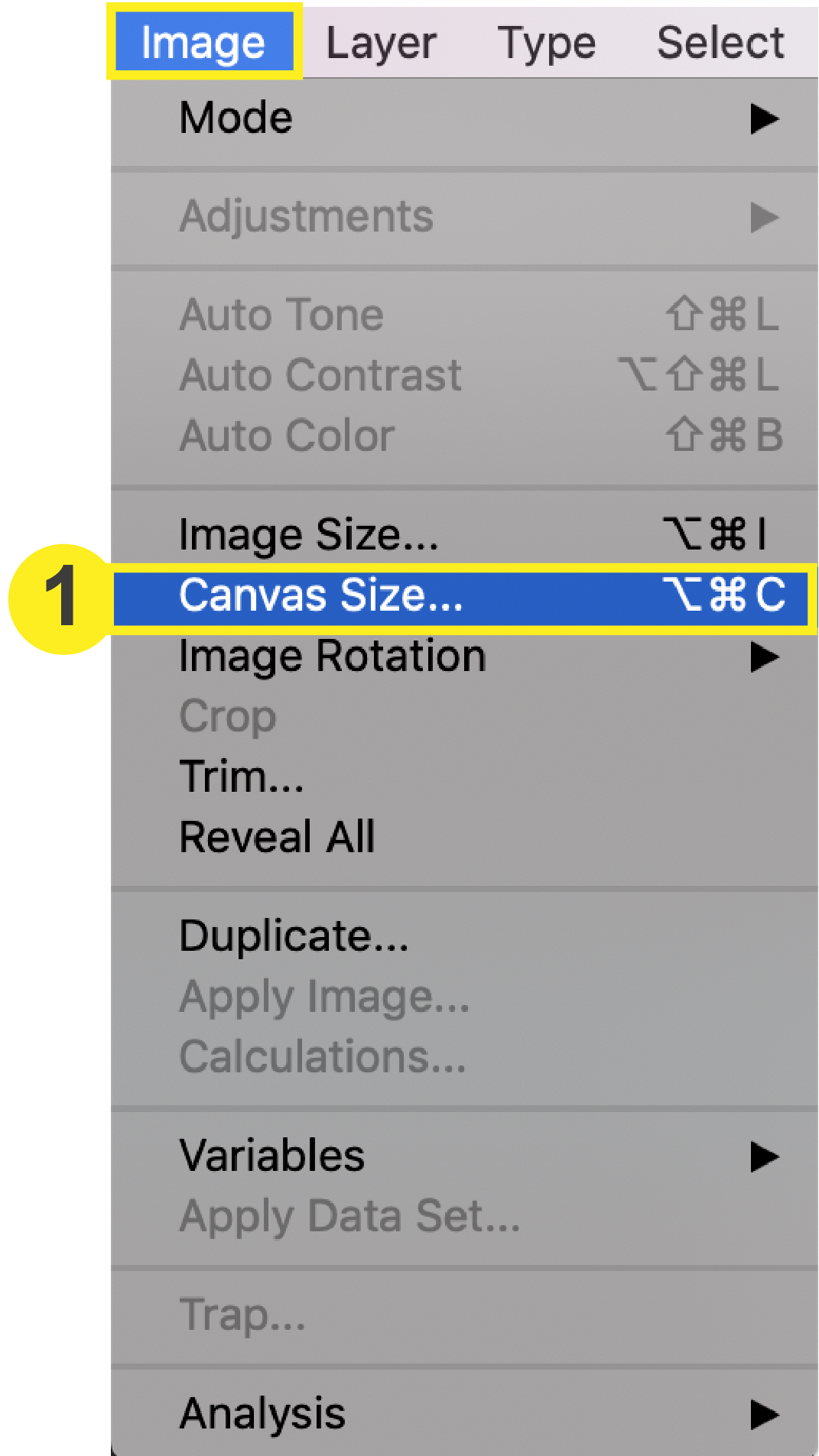
PrintingCenterUsA, Size Tutorial
Learn how to check and adjust the size of your print-ready PDF with this step-by-step tutorial for Photoshop.
Size: Photoshop
To ensure your price quote and design accuracy, it is crucial that the size you
order matches the size of your PDF. Follow the steps below to check the size of
your document in Photoshop.
Checklist
1. Open Canvas Size
2. Check the Dimensions of your Document
3. Compare to Chosen Size in Pricing Tool
1. Open Canvas Size
Open your document in Photoshop. In the top menu, click: Image > Canvas Size.
This will prompt the Canvas Size window to open where you will check the
dimen
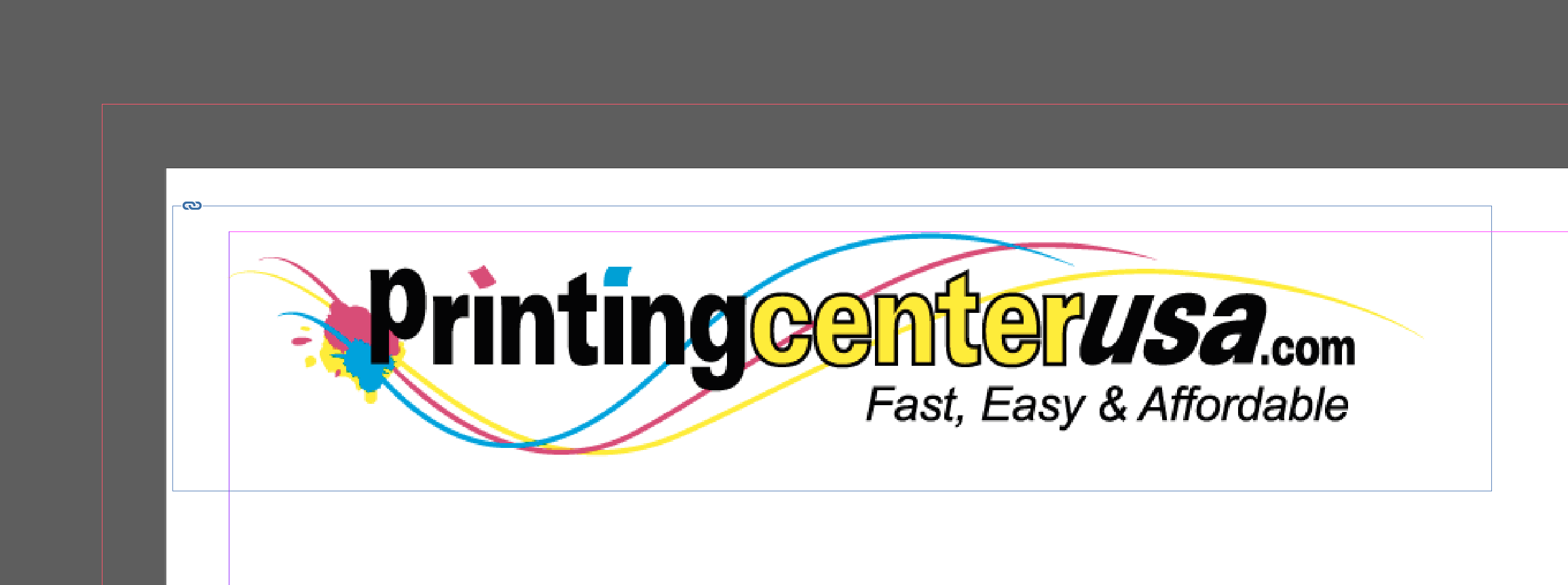
PrintingCenterUSA, Bleeds Tutorial
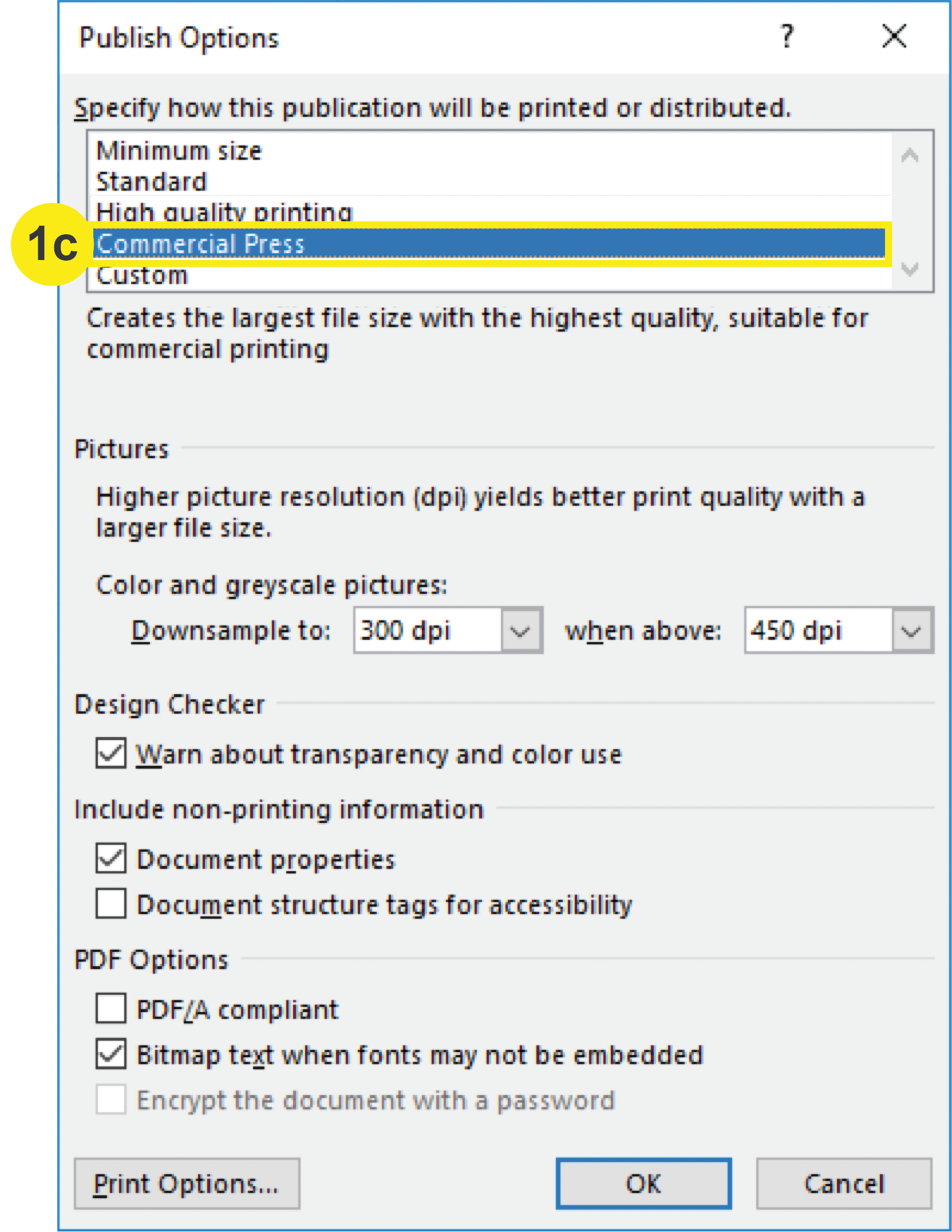
PrintingCenterUSA, File Saving Tutorial
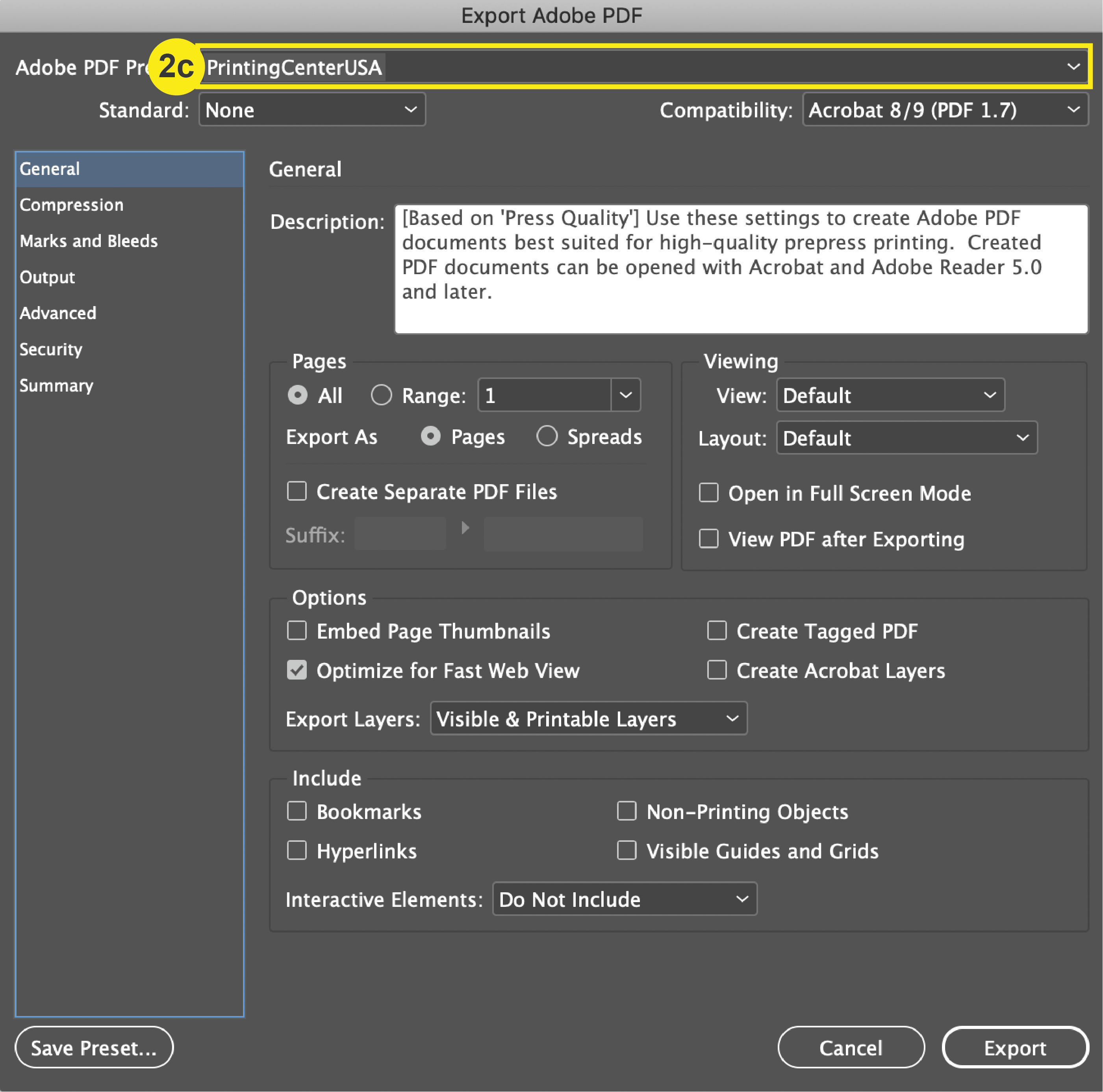
PrintingCenterUSA, File Saving Tutorial
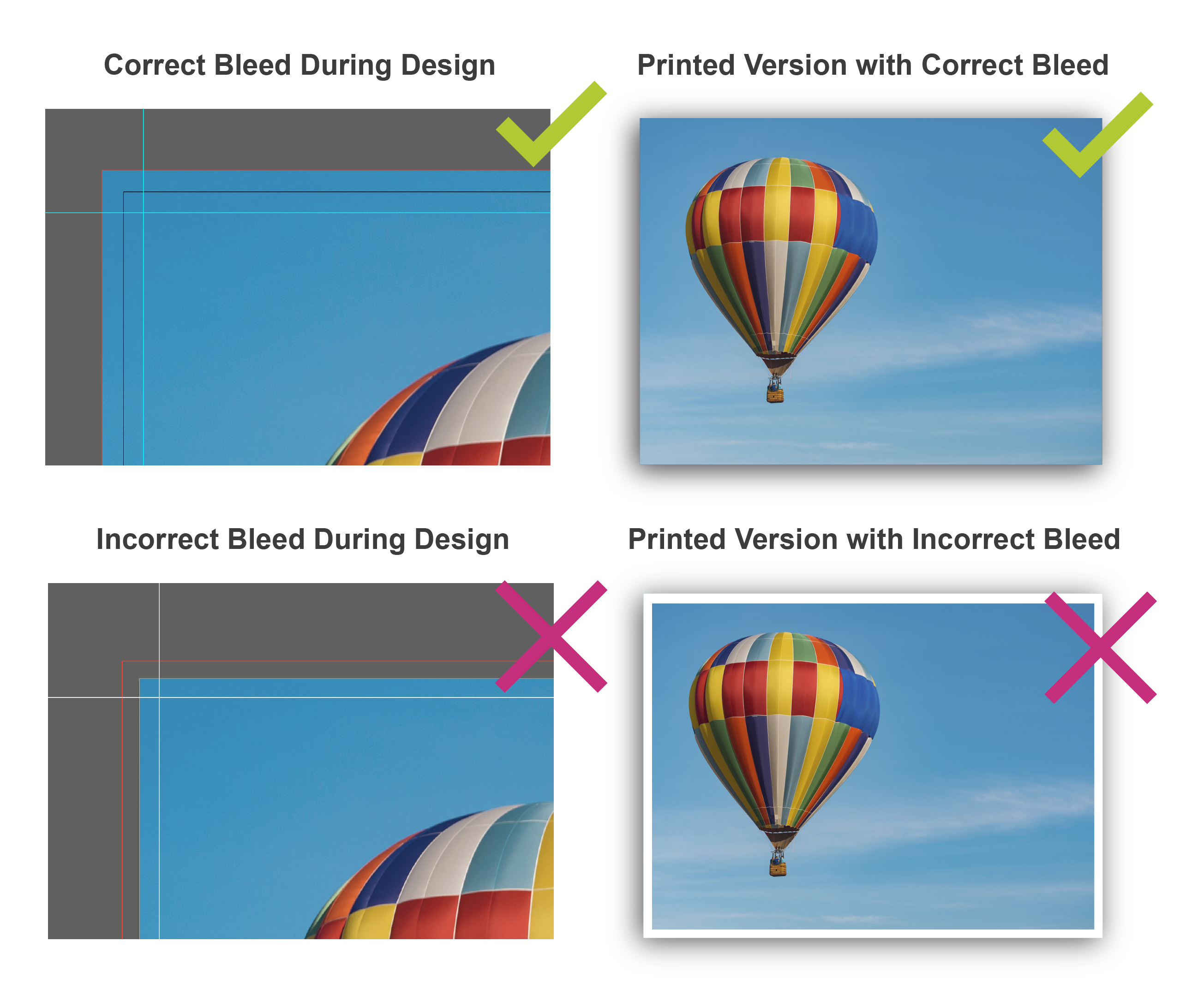
PrintingCenterUSA Print-Ready File Creation Overview

PrintingCenterUSA
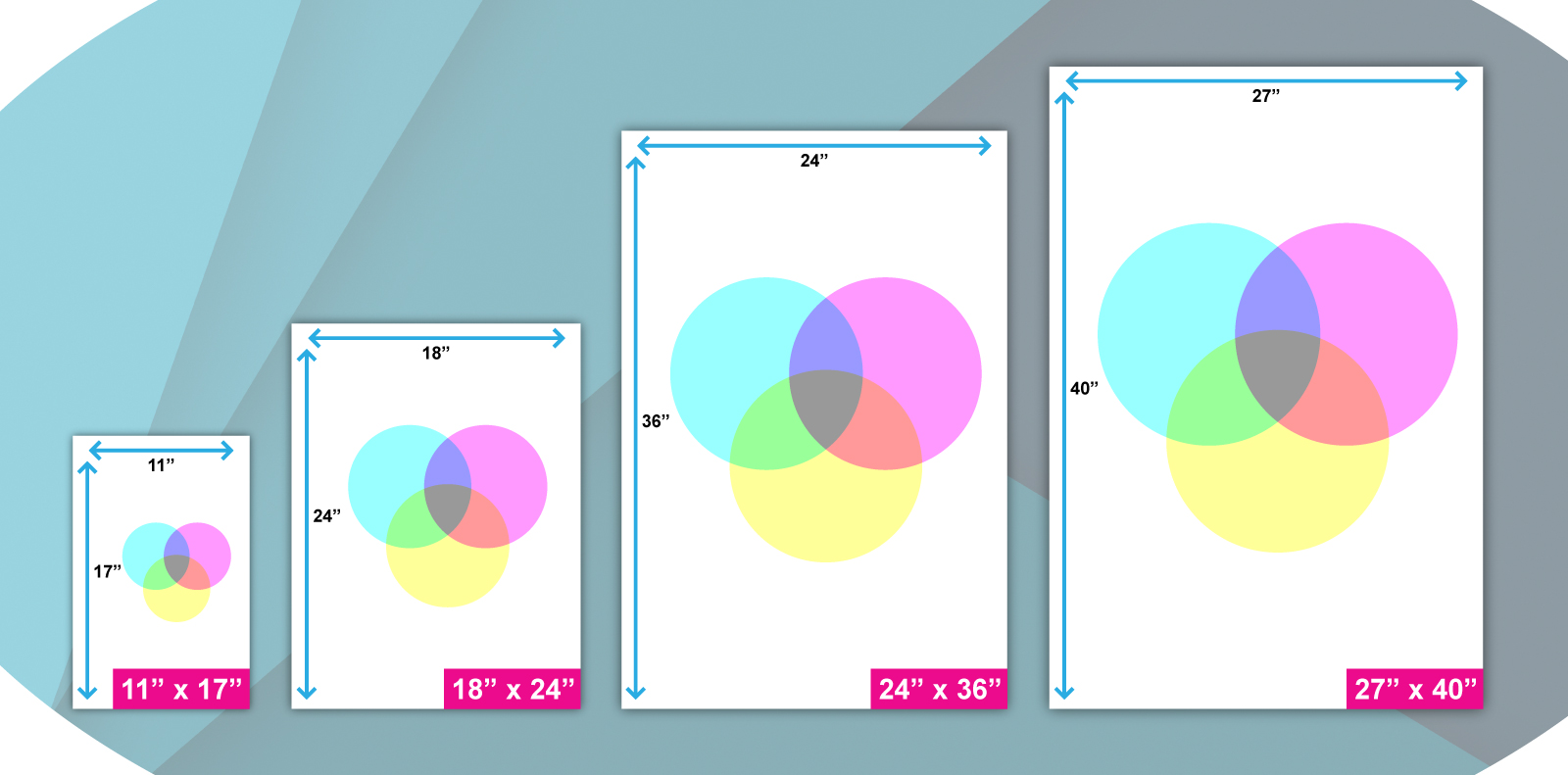
Standard Poster Sizes - Printingcenterusa

PrintingCenterUSA
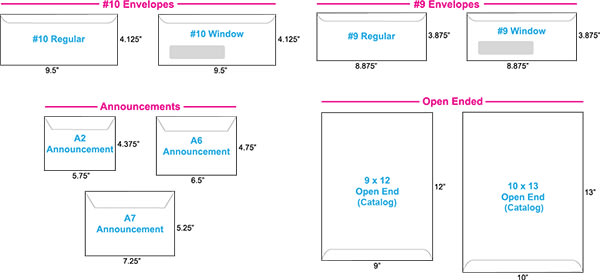
Envelope Printing PrintingCenterUSA
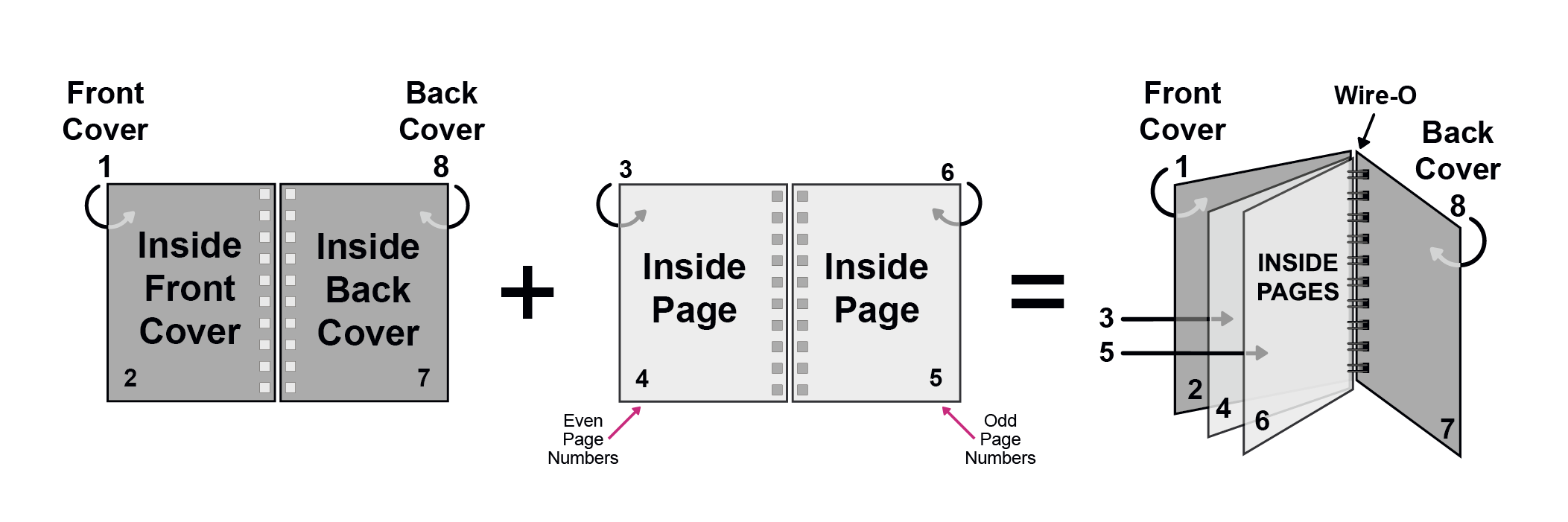
How to Arrange Pages for Booklet Printing